Login, Registration and Permissions
When TeamsSport app starts for the first time, you will need to do 3 things - Login/Register, select your sport, once you reach your 12-drill limit, make a one-time purchase to continue using the app.
Login/Register
You will need to sign-up to Technicoach TeamsCoach app.
NOTE: if you expect to sync data between multiple devices, you MUST use the same login credentials in each device.
 OR
OR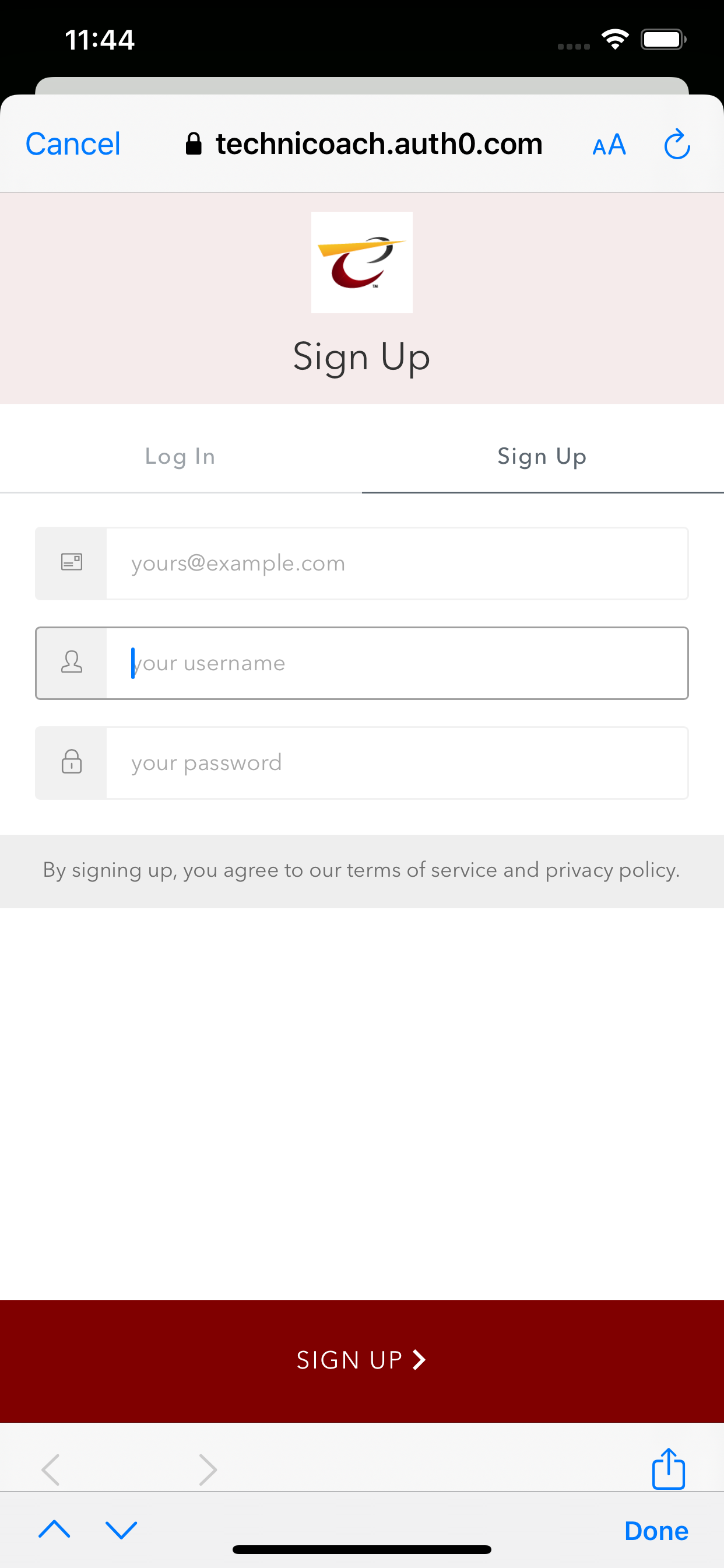
We NEVER share ANY data with ANY third party and we definitely do not sell email lists to marketeers.
Selecting a Sport
TeamsCoach runs with one sport activated at any one time. You can change your sport at any time once all is properly configured.
These sports are - Hockey, Basketball and Box Lacrosse (arena sports) and American or Canadian Footbal, Soccer, Rugby, Field Hockey or Outdoor Lacrosse.
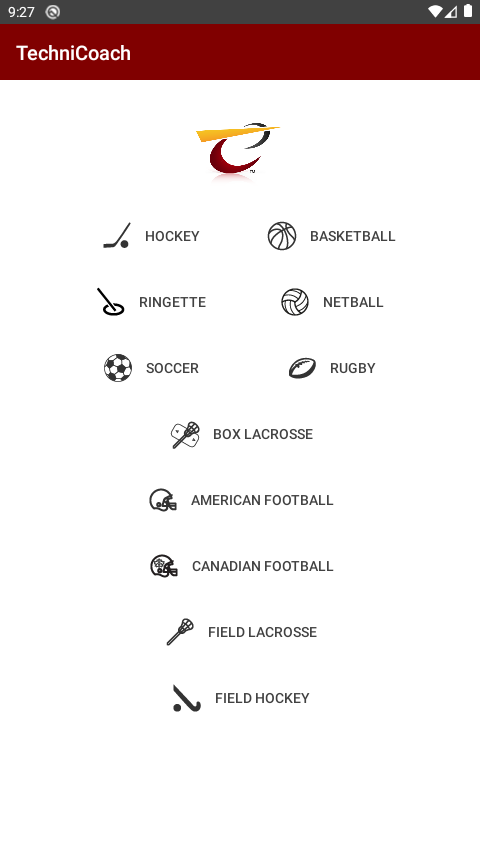
Basketball offers both North American and International court templates to chose from.
Outdoor Lacross offers both Mens' and Womens' field templates to chose from.